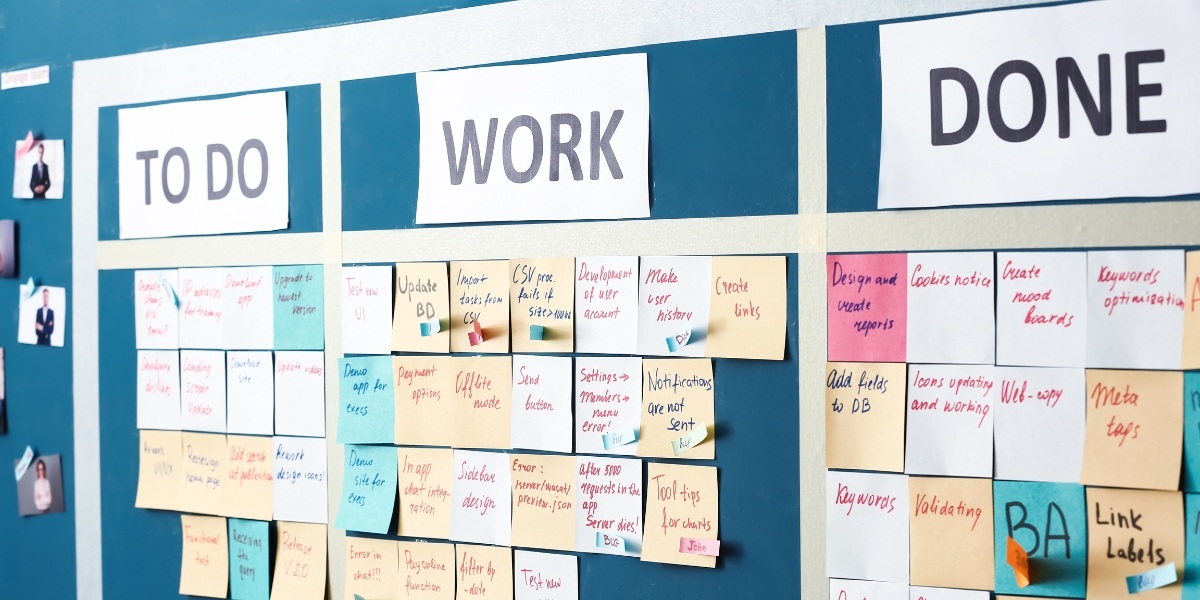Maintaining organization and productivity is the first concern for individuals and companies in a society where remote work has become the new standard. Team members’ physical distance creates special difficulties like mismatched priorities, inadequate control, and fragmented communication. Fortunately, applications for task management have emerged to solve these problems. These technologies are the pillars of effective processes, flawless communication, and increased responsibility for remote teams—they are not only digital checklists.
This post explores the finest technologies for task management for remote work, their advantages, and techniques to enable you to maximize them. There is a solution for everyone, regardless of position—freelancer juggling personal deadlines or part of a big remote team organizing challenging tasks.
Why Task Management Apps Are a Game Changer for Remote Work

Working remotely has its difficulties. Task and deadline tracking can be challenging at home due to distractions, asynchronous schedules, and a lack of in-person contact. Task management applications allow teams to assign, track, and prioritize activities in real-time, giving a centralized platform that assures everyone is in line and on schedule.
Main Advantages of Task Management Apps
- Task Management from a Centralized Approach: Everything from work assignments to deadline monitoring is handled from one location, eliminating the necessity of juggling several tools.
- Improved Communication: Features like in-app chat, comments, and real-time updates help lessen the need for continual email threads and meetings.
- Clear Accountability: Everyone is clear about who is in charge of what, lessening the possibility of missing chores.
- Enhanced Flexibility: Many apps enable mobile access so team members may remain current on the fly.
- Efficient Time Management: Tools like automatic reminders and scheduling guarantee deadlines are reached without last-minute anarchy.
Top Task Management Apps for Remote Teams

Finding the correct task management application might be difficult with hundreds of options at hand. Here are five of the most useful tools specifically for remote work to assist you in reducing your options:
1. Trello: Visual Task Tracking Simplified
Trello’s simple interface centers on boards, lists, and cards. Every card on the digital whiteboard indicates a chore that may be worked through several phases of completion.
Important Features:
- Drag-and-Drop Functionality: This refers to rearranging tasks quickly, reflecting shifting priorities.
- Integrations: Connect with tools such as Evernote, Google Drive, and Slack.
- Collaboration: On cards, directly assign tasks, add comments, and link files.
Use Case: Teams needing a simple approach to handle projects with several phases and visual thinkers would find Trello perfect.
2. Asana: Organized for Complex Projects
Asana is quite strong at handling complex procedures. It lets users create dependencies, divide projects into tasks, and monitor advancement at every level.
Important Features:
- Project Templates: For reoccurring tasks, save time by leveraging pre-built templates.
- Timeline View: See how chores link and change plans as necessary
- Customizable Reporting: Track team performance with exact metrics.
Use Case: Larger teams managing multi-faceted tasks needing accuracy and clarity find Asana ideal.
3. Monday.com: Customizable Workflows for Every Team
Monday.com is especially suitable for teams with particular and unique requirements because of its very flexible architecture. Its vivid and simple layout makes task management interesting and easily available.
Main Features:
- Automation: Automation of repeated chores like task assignments or status updates will save time.
- Visual Dashboards: Track project progress, team effort, and deadlines at a glance on visual dashboards.
- Third-Party Integrations: Easily link technologies such as Gmail, Zoom, and Microsoft Teams.
Use Case: Teams looking for a great degree of customization in their task management processes would find Monday.com perfect.
4. Notion: A Versatile Workspace
Notion is a complete productivity application that combines task management with note-taking, databases, and teamwork elements. Its modular construction lets users create their own processes.
Main Features:
- Custom Templates: Create custom processes, from content calendars to meeting notes.
- Knowledge Management: Consolidate team assets into a centralized wiki.
- Integration Choices: Link with tools including GitHub, Figma, and Zapier.
Use Case: Notion performs really nicely for small teams or freelancers looking for a flexible solution for different requirements.
5. ClickUp: The All-in-One Productivity Platform
For a good cause, ClickUp promotes itself as “one app to replace them all.” Its broad feature range helps teams of all kinds and sectors.
Important Features:
- Custom Views: Task organization may be achieved via list, board, calendar, and Gantt chart perspectives.
- Time Tracking: Track your time to maximize output by timing activities.
- Tools for Collaboration: Threaded comments and real-time editing help to smooth out collaborative work.
Use Case: ClickUp would be well-suited for teams that need a complete solution to handle anything from simple to complicated tasks.
How to Choose the Right Task Management App

Choose a task management software based on your team’s particular requirements and procedures. Here are a few factors to keep in mind:
- Easy of Use: A high learning curve may hinder adoption. Search for instruments with understandable interfaces.
- Collaboration Features: Choose applications supporting real-time communication, file sharing, and progress monitoring.
- Scalability: Ensure the program can expand with your staff to handle more users or sophisticated processes as needed.
- Budget: While many programs have free versions, premium features usually cost money. Sort your wants against your means.
- Integration Capabilities: The app should easily connect with your existing tools, such as email, CRM systems, or video conferences.
Best Practices for Maximizing Task Management Tools

The finest apps will only show benefits with a well-defined rollout strategy. These ideas will enable you to maximize your work management tools:
- Clearly Define Your Goals. Before starting any endeavor, clearly describe what success looks like. Break up more ambitious goals into manageable chores using programs like Asana or ClickUp.
- Simplify Procedures. Establish uniform procedures for which your whole staff may abide. This guarantees that chores pass each level quickly and helps to clear ambiguity.
- Promote Frequent Reviews. To maintain openness, urge team members to change task statuses often. With clever status marks, apps like Monday.com and Trello streamline this process.
- Utilize Automation. Automating recurring chores like setting due dates or alerting team members about changes would save time.
- Track and Adjust. Track development using reporting tools to find bottlenecks. Review processes often to spot areas needing repair.
Case Study: How Task Management Tools Improve Efficiency
Consider a marketing agency going to remote employment. Prior to using a task management tool, team members battled overlapping deadlines, missed communications, and inadequate project visibility. Following Monday.com, they set a clear campaign planning process. Specific team members were allocated tasks; deadlines were recorded in real-time, and automatic reminders guaranteed timely follow-up. The outcome was reduced project delays by forty percent and raised team satisfaction.
Conclusion: Choose the Right Tool and Take Action
Task management applications are crucial for surviving in the remote work environment, not only as a productivity tool. Investing in the correct app and using best practices will help you to simplify processes, enhance collaboration, and more successfully reach your objectives.
Are you about to transform your process? Start today by looking at tools such as Trello, Asana, and Monday.com. Whether you work independently or on a global team, there is a task management tool ready to increase your output.